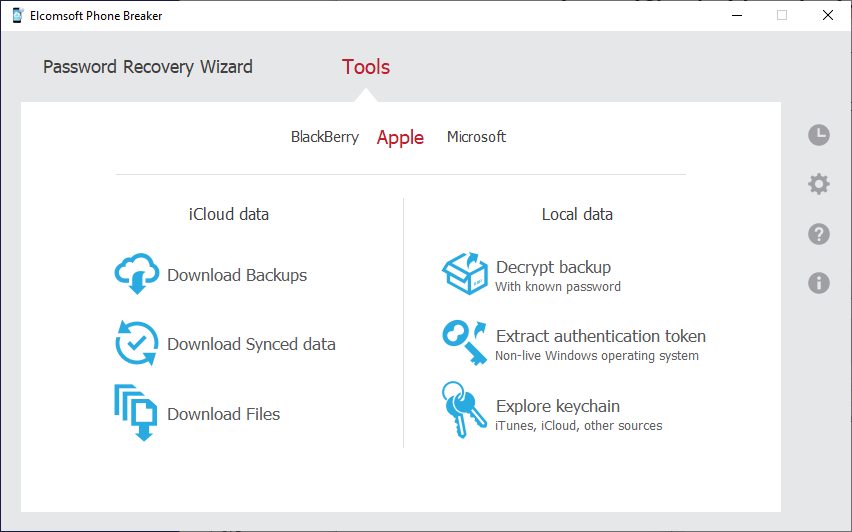Product Page: https://www.elcomsoft.com/exwa.html

Download, decrypt and analyze WhatsApp communication histories from iPhones and Android devices. The tool automatically acquires a WhatsApp database from physical devices, local and cloud backups, decrypts information and displays contacts, messages, call history and pictures sent and received. Multiple acquisition options are available depending on the type of the device. The tool can utilize all available sources for extracting WhatsApp histories including all of the following:
– Android smartphones with and without root access
– iTunes backups (password required)
– iCloud backups for iPhone devices (Apple ID and password required)
– WhatsApp proprietary cloud backups stored in Google Drive and iCloud Drive
When acquiring cloud backups, Elcomsoft Explorer for WhatsApp can automatically extract WhatsApp databases from multiple devices registered to the same Apple ID.
Elcomsoft Explorer for WhatsApp can access proprietary WhatsApp backups maintained in Google Drive and iCloud Drive. Since these backups are not device-specific, multiple WhatsApp backups may be available if there are several WhatsApp accounts with different phone numbers.
Should you encounter an encrypted backup, Elcomsoft Explorer for WhatsApp can automatically decrypt WhatsApp information. In order for the decryption to work, the correct password is required. Viewing, searching and filtering of extracted WhatsApp databases is available.
The built-in WhatsApp viewer enables viewing the content of multiple WhatsApp databases. Advanced searching and filtering allow locating contacts or messages by entering a key word, and locating conversations that occurred within a certain date range.