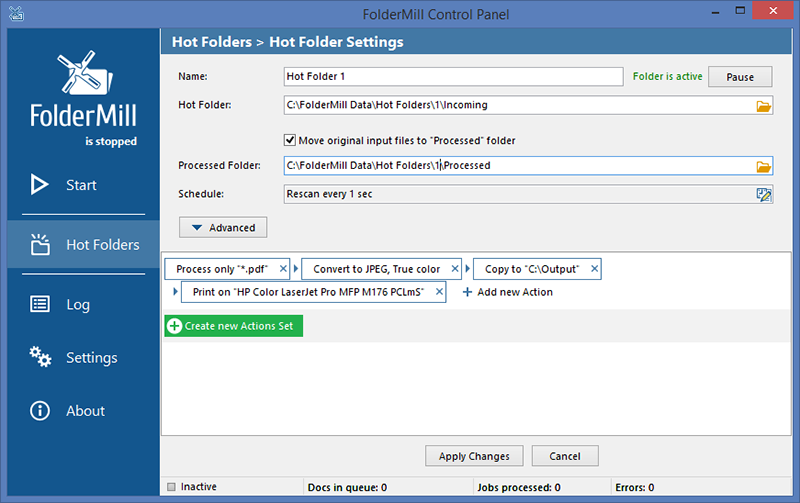Cost: $0
Size: 73.29 MB
Release date: Nov 15 2017
Platform: Win2000,WinXP,Win7 x32,Win7 x64,Windows 8,Windows 10,WinServer,WinOther,WinVista,WinVista x64
Publisher’s Site: https://www.fcoder.com/
Publisher’s Product Page: https://www.foldermill.com
Country: Latvia

FolderMill supports all popular types of office documents including Microsoft Office Word files, RTF and plain text documents, Excel files, PowerPoint presentations, Visio drawings and charts, Microsoft Office Publisher and Adobe PDF files, XPS, JPG, PNG, PCX, DCX, Bitmap, GIF, TGA, TIFF images and documents.
FolderMill ensures conversion of all the incoming files to PDF, JPG or TIFF with very few efforts: simply by placing the documents into one folder and taking them out from another one!
To print or convert the documents all the company employees need to do is to place them into one of the ‘Hot folders’. There is no need to open every file individually, just select the desired Action and specify parameters.
What’s new in FolderMill 4.2:
– New ability to split multi-page PDF files into single pages
– New ability to sort batches of files in the processing queue by Date (default), Name, Type, or Size
– New Action added Filter by Paper Size
– New Action added Convert to XPS (available upon request)
– New page scaling & orientation settings for Print Document action
– New Strict Mode: processing rules stop on error, First In, First Out (FIFO) algorithm, timing control for locked files
– Improved Logs: better structure for General and Detailed logs
– Other performance and stability improvements