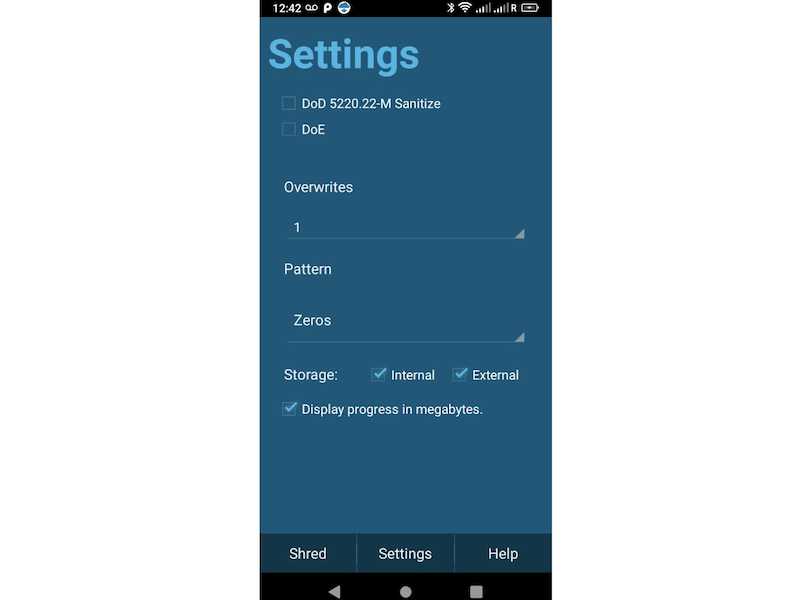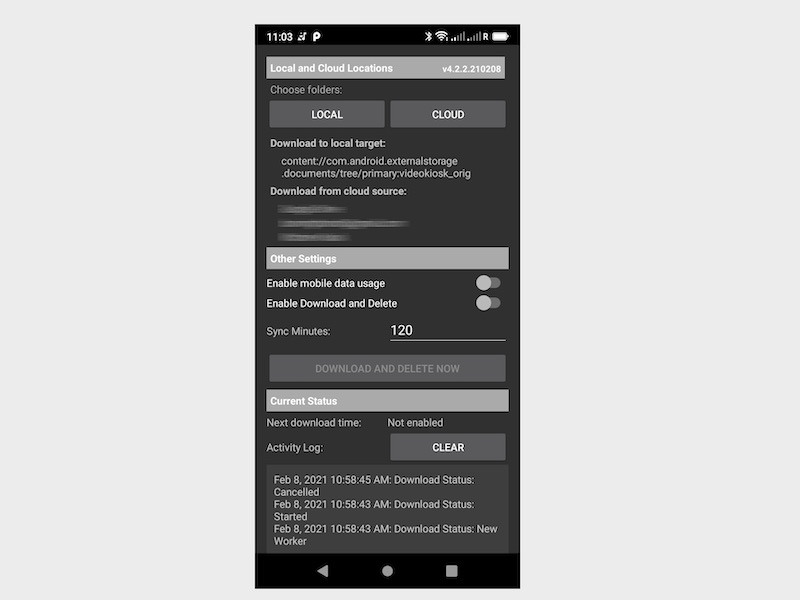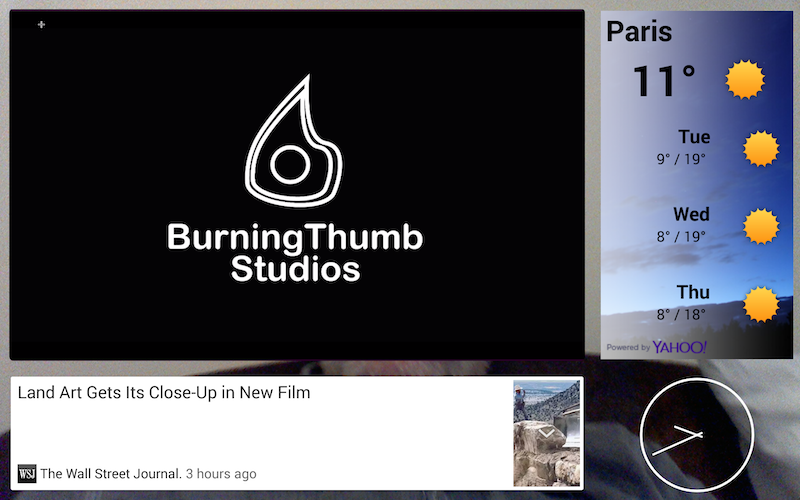Cost: $11.99
Size: 601.00 MB
Release date: Mar 18 2022
Platform: Android
Publisher’s Site: https://burningthumb.com
Publisher’s Product Page: https://burningthumb.com/apps/shredit/shredit-for-android/
Country: Canada
ShredIt Android features:
– Wipes free space of internal and external storage (flash drive memory)
– Proven Track Record ShredIt software has been successfully wiping data for over 15 years.
– Easy to use Simple instructions will have you up and running in less than a minute. With an accurate time estimate and status display, you’ll know exactly whats happening and how long it will take.
– Optional Standards Compliance With US Department of Defense (DoD 5220), US Department of Energy (DoE) electronic shredding standards, Gutmann
– Overwrite Options A configurable overwrite pattern and number of overwrites.
Using ShredIt to wipe an Android phone, tablet or TV is easy!
Here’s what you do:
1. Delete the private data and private apps from your device
2. Run Shredit Android
3. From the Settings screen, pick your overwrite options and run the app.
4. Your overwrite options determine how long it takes the job to complete. If you choose more overwrites, like using the Gutmann 35 standard, the job will take longer. You can watch the progress on the Progress screen.
5. ShredIt Android does the rest for you. When the operation is complete, the private data on your Android device will be wiped so it cant be recovered.